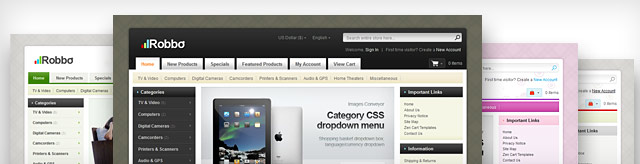
New Robbo Zen Cart template set is released and added to our Zen Cart Templates. Features: 3 in 1 color variations (black, green, pink), shopping cart and currency/language dropdown boxes, W3C XHTML valid, one-click template configuration, slideshow/conveyor images home page banners, cross browser HTML and CSS layouts, dynamic horizontal category CSS dropdown menu, up to 6 admin managed home page banners, CSS and Image buttons are included, stylish category and bottom sections design, PSD source files and much more. See the details and the demo.
The horizontal categories menu can be enabled or disabled through the admin area. You should go to the “Configuration -> Layout Settings” and change the “Categories-Tabs Menu ON/OFF” parameter (0 = Hide Categories Menu, 1 = Show Menu). If you want to leave the menu you can hide the categories sidebox of the left column via “Layout Boxes Controller” section of the Zen Cart admin area.
The background can be replaced with any new one via CSS style file of the template easily. And the shadow of the site content wrapper will be displayed absolutely correctly.
Read our Tips and Tricks articles to know detailed features of our Zen Cart templates customization.


