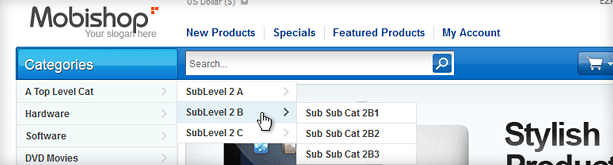
The article describes the way of enabling multilevel subcategories popups for the category sidebox for some of our Zen Cart Templates. The feature allows you to show the subcategories menu of the category sidebox in the popup windows. The multilevel subcategories are supported by the feature, and it is included to some of our templates by default. See the details and demo of the templates to know if the feature presents or not.
To enable the feature you should enable an appropriate sidebox on the “Layout Boxes Controller” section of your Zen Cart admin area after the installation of Zen Cart template.
Let’s consider the admin settings on the example of our Mobishop Zen Cart Template. Go to the “Tools -> Layout Boxes Controller” section of your admin area and find the “sideboxes/mobishop_blue/vert_categories_css.php” name in the “Box File Name” column of the page table. You should turn it on by clicking the “Edit” button or icon on the right of the page. The image below shows the active status of the category popup sidebox in the left column.
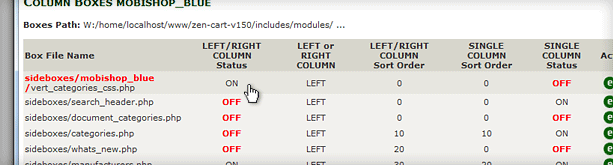
——–
You can download a separate Zen Cart addon for multi-level subcategories on the top menu of Zen Cart and sidebox there.
Give your shopping cart a new professional look with our premium and free Zen Cart Templates!


