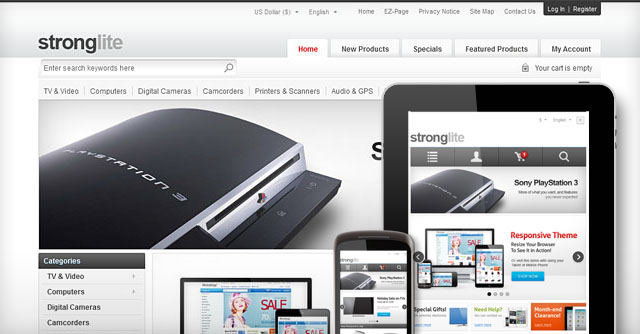
New Strong Responsive Zen Cart theme is released. See the template details there. See all major features and settings of our responsive themes on the example of our another template with illustrations in this article.
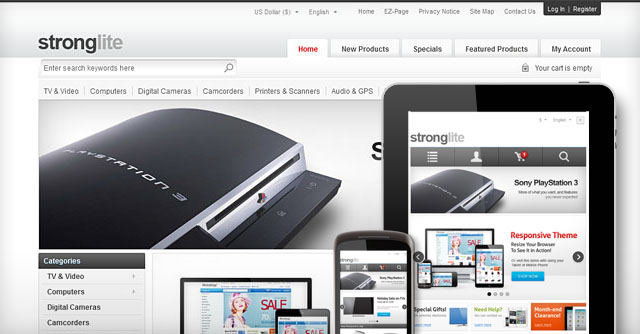
New Strong Responsive Zen Cart theme is released. See the template details there. See all major features and settings of our responsive themes on the example of our another template with illustrations in this article.
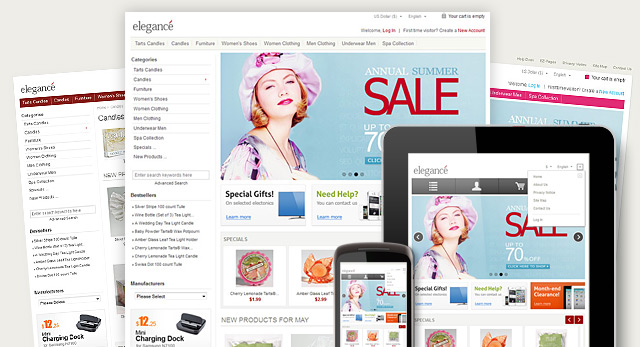
Hello,
Let me present our another great responsive Zen Cart theme with 5 color variations included. Different types of top navigation, slideshow and carousel banners, category dropdowns on the sidebox and top navigation and much more features.
See some features and settings of the theme on the example of our another Business Zen Cart template with illustrations.
You can easily set 3 or 2 column layout via Zen Cart admin area. All Zen Cart admin features are stayed untouched for all our Zen Cart themes, so you can change all the elements after the template installation by the same way as you can do it via default Zen Cart admin area. Only one setting parameter is disabled for the theme in the admin area (column width) due to the fact the responsive feature requires a special layout, so we created a new layout that is based on “div” HTML tag, not table. Columns width is defined automatically when you change 3 or 2 column layout.
Greetings!
Below you will find a detailed description of the major settings and features of our responsive themes with illustrations on example of our Business Responsive Theme and examples of setting parameters of administration area of Zen Cart.
A great responsive template with 5 color variations – Business Responsive Zen Cart Template. The template is fully adapted to major mobile and tablet devices and has a special CSS styles only for this purpose (no separate template files):
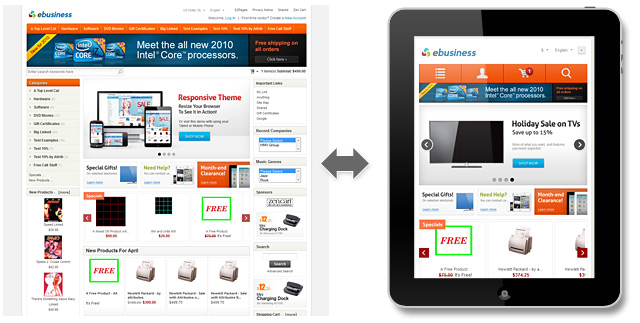
Ability to choose different top navigation via “Layout Settings -> Categories-Tabs Menu ON/OFF “ section of Zen Cart admin area:
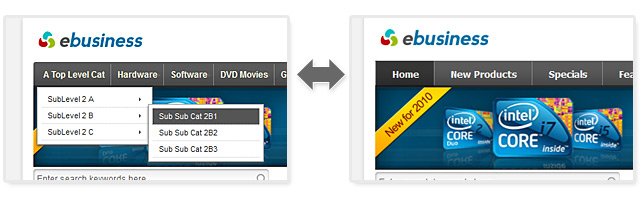
Ability to choose different category sidebox style via “Layout Boxes Controller” section of Zen Cart admin area. Category sidebox with multi-level subcategories dropdowns and sidebox with tree of subcategories:
 As planned, the Re:Desk Customer Help Desk system v1.0.1 is released at the end of the month. We are really proud of this work and hope the software will satisfy the most of the needs of customers whose dreams are about providing the best customer support. See the demo and details. Free version is available for downloading.
As planned, the Re:Desk Customer Help Desk system v1.0.1 is released at the end of the month. We are really proud of this work and hope the software will satisfy the most of the needs of customers whose dreams are about providing the best customer support. See the demo and details. Free version is available for downloading.
 The Facebook CS-Cart add-on allows easily to add the “like” and “send to friend” buttons to the product details page of your CS-Cart store as well as the Facebook comments and “like us on Facebook” box with Facebook people who liked you. You can add this box and follow button anywhere to your site via “Block Manager” section of your CS-Cart admin area. The Facebook Connection module is fully managed through the admin area. Make your site more social with our CS-Cart addons!
The Facebook CS-Cart add-on allows easily to add the “like” and “send to friend” buttons to the product details page of your CS-Cart store as well as the Facebook comments and “like us on Facebook” box with Facebook people who liked you. You can add this box and follow button anywhere to your site via “Block Manager” section of your CS-Cart admin area. The Facebook Connection module is fully managed through the admin area. Make your site more social with our CS-Cart addons!
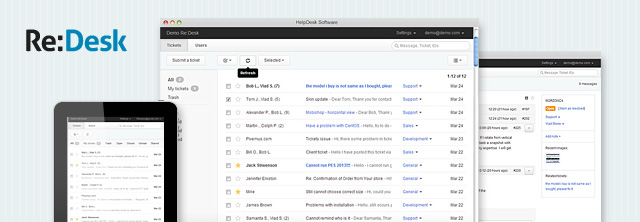
Greetings! We are glad to announce a pre-order release of our new product: Re:Desk HelpDesk software. The software is intended to organize a customer support in the easiest way. Conversion of your clients emails to tickets, departments, staff roles and permissions and much more features to provide the best support. The details and demo are available on the Re:Desk site.
Pre-order Period is started for the reduced price. The offer will be available until the software is released. Approximate time of release is 1 month. Now the Re:Desk is under the beta testing and you can participate this testing period with us by submitting a ticket or via email address which you can find there.
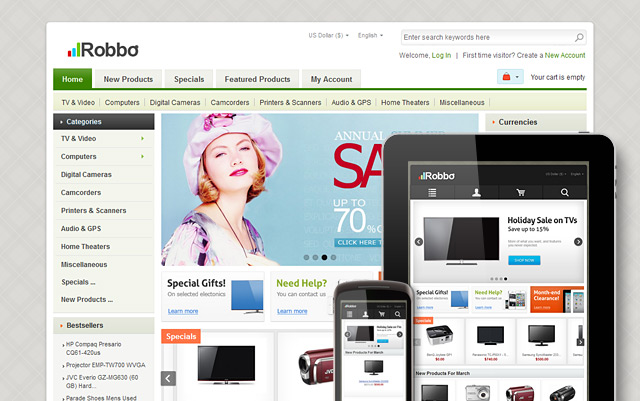
Greetings! We are glad to announce our another Robbo Responsive Zen Cart Theme with four color variations (black, green, red and pink) included. The template allows you to get a well-adaptive template appearance for any devices, including a wide range of tablets and mobile phones. More information regarding the theme you can find on the template detailed page. Some useful information regarding our all responsive themes please view there.
See all features and settings of the theme on the example of our another Zen Cart template.
You can easily set 3 or 2 column layout via Zen Cart admin area. All Zen Cart admin features are stayed untouched, so you can change all the elements after the template installation by the same way as you can do it via default Zen Cart admin area. Only one setting parameter is disabled for the theme in the admin area (column width) due to the fact the responsive feature requires a special layout, so we created a new layout that is based on “div” HTML tag, not table. Columns width is defined automatically when you change 3 or 2 column layout.
 Greetings! We are glad to announce a new referring business with our 2Checkout partner – one of the popular payment processing service provider. 2Checkout is a worldwide leader in payments and e-commerce services. It powers online sellers with a global platform of payment methods and a world-class fraud prevention service on secure and reliable PCI-compliant payment pages.
Greetings! We are glad to announce a new referring business with our 2Checkout partner – one of the popular payment processing service provider. 2Checkout is a worldwide leader in payments and e-commerce services. It powers online sellers with a global platform of payment methods and a world-class fraud prevention service on secure and reliable PCI-compliant payment pages.
Sign up free today! Use any of our affiliate links from this article for a waiver of your application service fee (a savings of $10.99) and start selling online today! Visit www.2checkout.com , click SIGN UP NOW, complete the application to take advantage of this special offer today!
2Checkout’s payments platform bundles a gateway and merchant account into one single offering with no need to contract with a merchant bank or manage separate agreements. You can accept Visa, MasterCard, AMEX, Discover, PayPal, Diner’s Club, JCB and Debit cards (in the U.S.) from one solution through 2Checkout’s fully secure hosted payment pages. In addition, 2Checkout provides industry leading recurring billing services, call center support, full SSL certification, and the system is translatable in 15 languages and 26 international currencies for buyers and sellers in over 200 countries.

Hello everyone. We are glad to announce the start of updating our Zen Cart templates with responsive design! Nowadays, it is impossible to imagine our live without any mobile or tablet devices. Almost each new client wants a mobile version of their website. The same trend goes for shopping carts. We believe it is essential to have an adaptive design for a variety of devices, such as iPhone, iPad, BlackBerry, netbook, kindle and so on.
The article describes the instructions and features of our responsive Zen Cart templates and some tips of managing the themes elements on the example of our Responsive Zen Cart Theme.
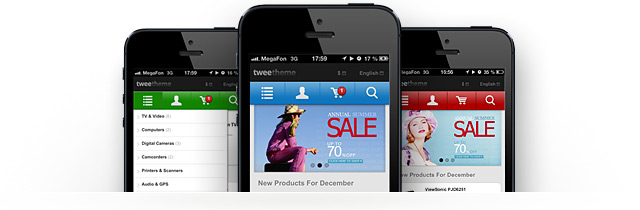 The template is fully compatible with all our Zen Cart templates and can be installed alongside with your current theme. The mobile theme does not require a separate installation of Zen Cart and it does not touch your current theme. It uses all the admin settings of your store. See the demo and detailed description. A related article of how to install and manage our mobile Zen Cart templates read there.
The template is fully compatible with all our Zen Cart templates and can be installed alongside with your current theme. The mobile theme does not require a separate installation of Zen Cart and it does not touch your current theme. It uses all the admin settings of your store. See the demo and detailed description. A related article of how to install and manage our mobile Zen Cart templates read there.